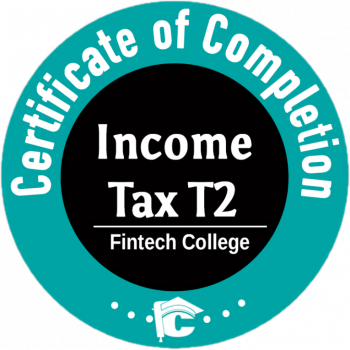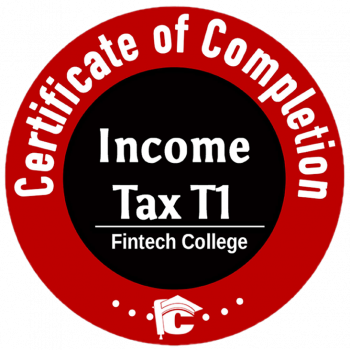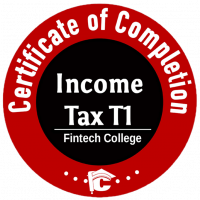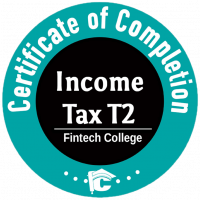Clearing the air on Should I download transactions for Bank and Credit Card Accounts to QuickBooks
Yes and No.
The reason, I have come across several clients who have provided good feedback about the feature and a handful of clients were not impressed.
The clients who found it cumbersome and complicated were either not provided complete training of the feature or did not get clarity when and how it works.
The biggest benefit of linking your accounts is saving of manual data entry.
The question is what data need not be entered?
I.e. what transactions to enter and what not.
Your bank and credit card accounts have information about the money coming in and going out of your accounts. You want that same information in QuickBooks because it’s part of your business finances.
| Enter Transactions in QuickBooks |
| Invoices |
| Bills |
| Cash Transactions |
| Credit Memo |
| Journal Entry |
| Transactions to be downloaded from Bank or Credit Cards |
| Receive Payments |
| Pay Bills |
| Cheques written |
| Transfers |
| Expenses |
| Bank Deposit |
| Sales Receipt |
With the transactions downloaded from Bank or Credit Cards, you can do the below
- Add transactions
- Match transactions
- Split transactions
- Edit transactions
- Undo an add, match or transfer.
Keep looking for further posts related to “Linking Bank and Credit Cards”.