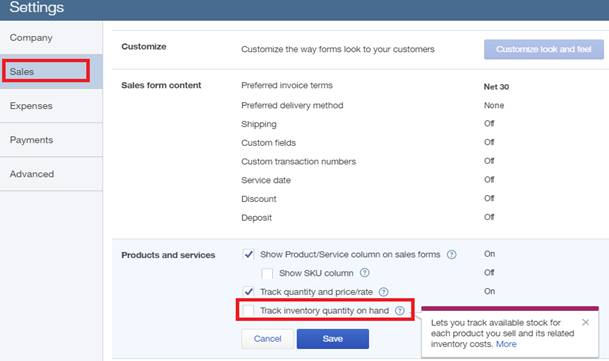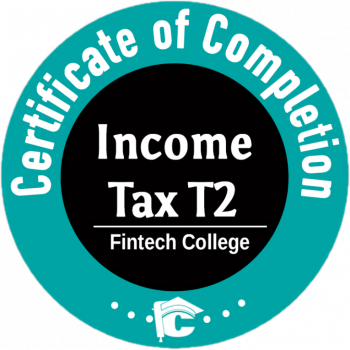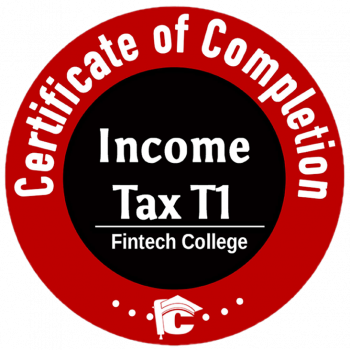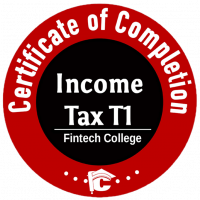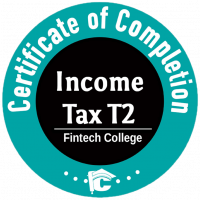For those, who are using QuickBooks Online this is good to know, especially, if you plan to use Inventory for your business.
There are 2 ways to turn on Inventory.
1. From the Gear Icon – Go to Products and Services
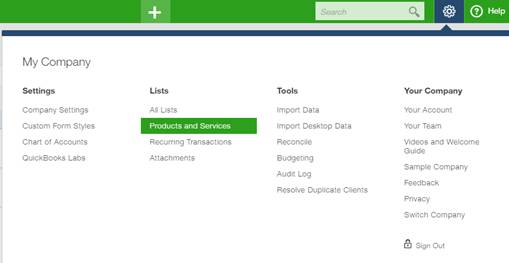
Click New and in the Inventory section click on “Turn on Inventory Tracking”
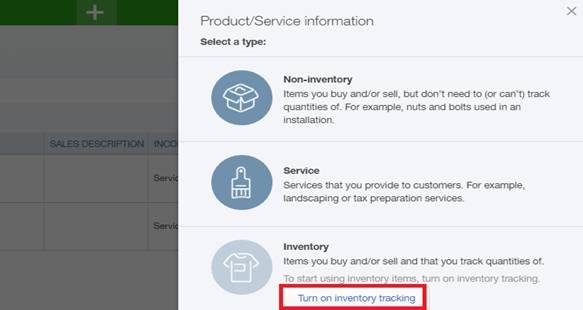
2. From the Gear Icon – Go to Company Settings
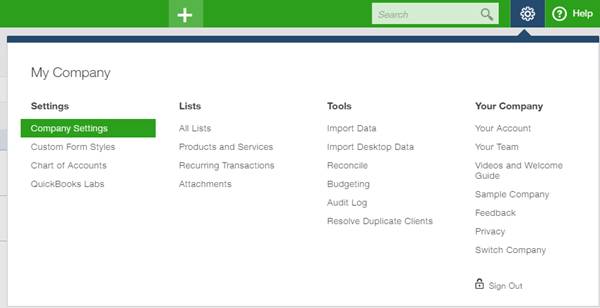
Click on “Sales” on the left pane and click “Track Inventory quantity on hand” and click “Save”.