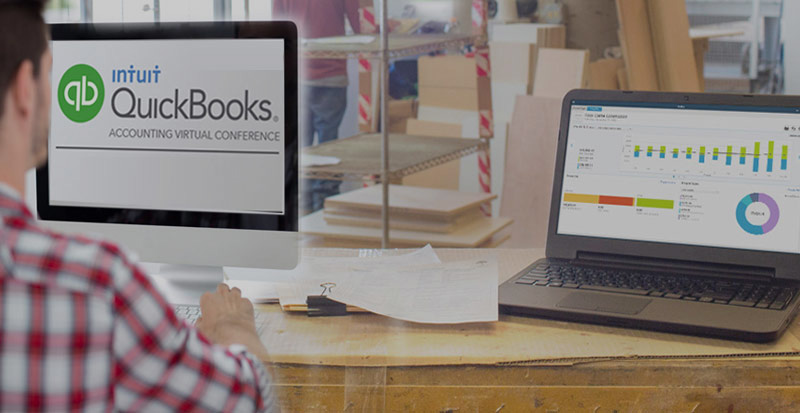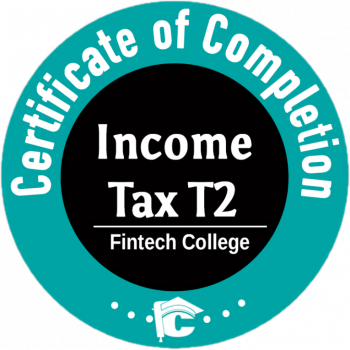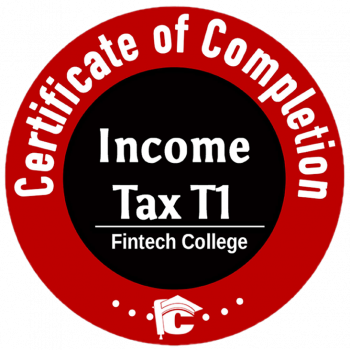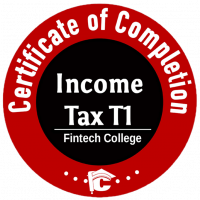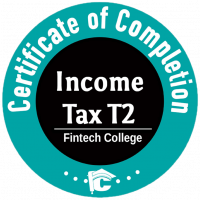Available With: QuickBooks Pro, Premier, Accountant 2018 and Enterprise 18.0
Multi-monitor support:
Increase your productivity by going from stretching QuickBooks across monitors to utilize larger display areas to having spanning QuickBooks on multiple monitors. In addition to this, messages and dialogues will appear on the respective monitor to help users avoid confusion amidst workflow. User-friendly keyboard shortcuts are now available to move windows across the screen seamlessly and efficiently.
Merge vendors:
Move from manual duplicate vendor look-up, to leveraging QB search and sort tools to easily identify vendors to be merged. The ability to merge four vendors at a time rather than two. Move relevant information from duplicate vendors under master vendor account.
Search in chart of accounts:
Save time through using keywords for faster search, and search by part/whole of account name/number.
Cash-accrual toggle on reports:
Achieve faster assessment and management with 1-click to change between cash based accounting and accrual based accounting on a per-report
basis in one click.
New! Copy-Line and Paste-Line Keyboard Shortcuts:
To copy an entire row on a transaction: Ctrl+Alt+Y. To paste the clipboard contents to a new row: Ctrl+Alt+V.
Past due stamp feature and payroll badge reminder:
Get paid faster by using the past due stamp tool to tag open invoices which are past due. Past due stamp labels are included digitally on each invoice PDF, with the option to turn past due stamping on and off per template.
Payroll Liability Reminder:
Avoid penalties by easily identifying alerts on QuickBooks Desktop home page, and creating an automated reminder display on payroll setup. QB 2018 also includes new alerts of which will be displayed on the homepage 7 days prior to deadlines.
Improved security – Secure Webmail:
Improve and maintain security with industry standard Oauth 2.0 to send emails.
Available With: QuickBooks Enterprise Features
Sales order fulfillment workflow:
Access to picklist details on a mobile device that’s connected wirelessly to a QuickBooks Enterprise file with Advanced Inventory. Real-time access to the status of sales order fulfillment in QuickBooks Enterprise. Option to print the picklists and update the picked quantity manually in QuickBooks.
Inventory report enhancements:
Customize critical data reports for inventory stock status, assembly shortage by item, and inventory valuation summary.
Should You Install This Release?
As a general rule of thumb, I would recommend to wait till January before you use the new product in your live data file, especially if you have other add-ons linked to QuickBooks.
Always, do backup of your data before you upgrade your data file in QuickBooks 2018.