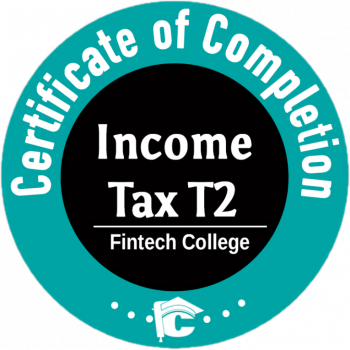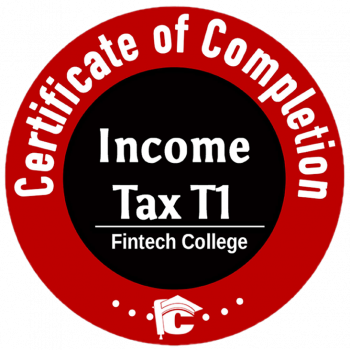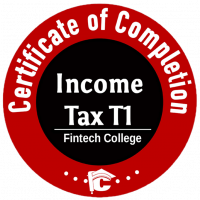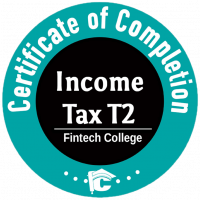To do the Update, please complete the below steps:
- Go to the Employee Center
- Click Get Payroll Updates
- Click Update Now
- Click Get Updates
- Close QuickBooks and when reopened it will ask for “Install Update”.
As a good practice, please ensure to backup your data, before installing the update. Only for QuickBooks Desktop Users