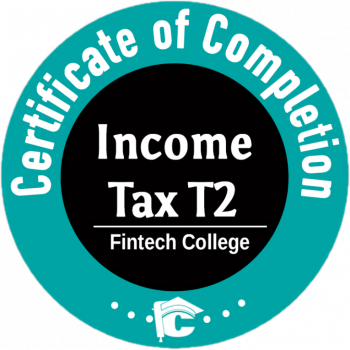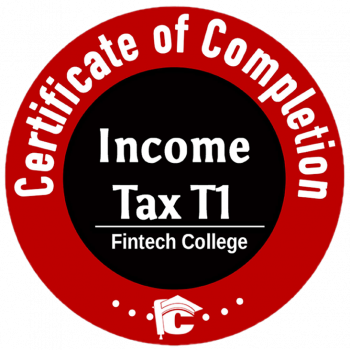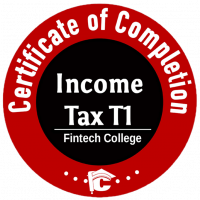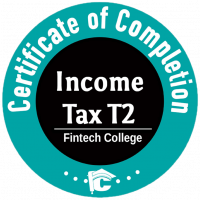New Payroll Tax tables are available for 1st July 2023 – QuickBooks Desktop.
Download the latest payroll update anytime while in QuickBooks:
-
Select Update QuickBooks from the Help menu.
-
Go to the Update Now tab.
-
Select Get Updates.
-
Select File, then Exit.
-
Restart QuickBooks Desktop.
Close QuickBooks and when reopened it will ask for “Install Update”
As a good practice, please ensure to backup your data, before installing the update. Only for QuickBooks Desktop Users
Once, your tax tables are installed, to confirm complete the below steps:
-
On the Home Page or QuickBooks Menu Bar (On top)
-
Go to the Employees
-
Click My Payroll Service
-
Tax Table Information
You should see as below:
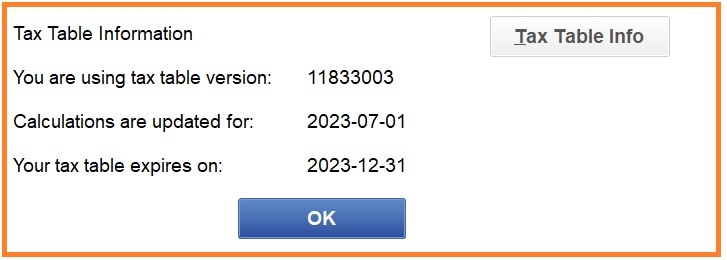
CRA Table T4127 – Payroll Deductions Formulas