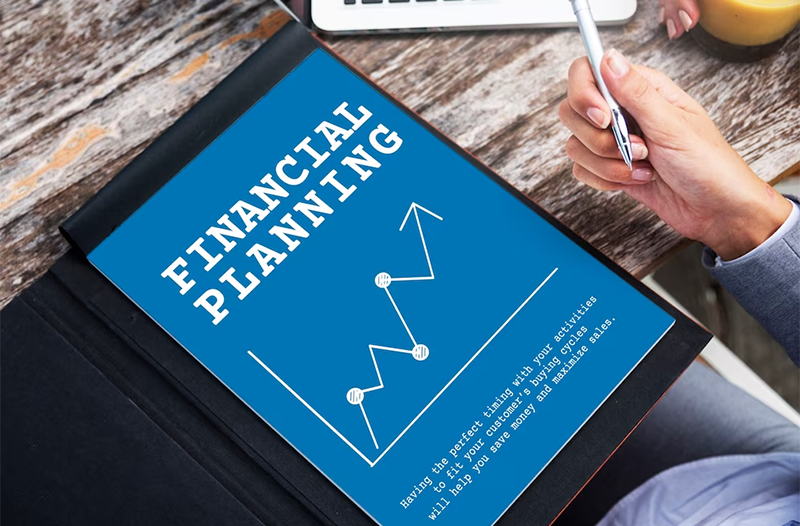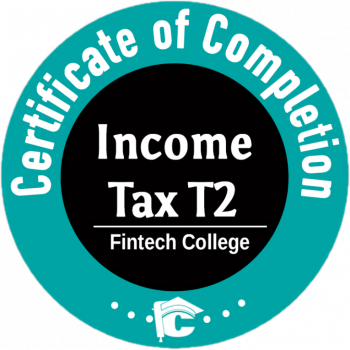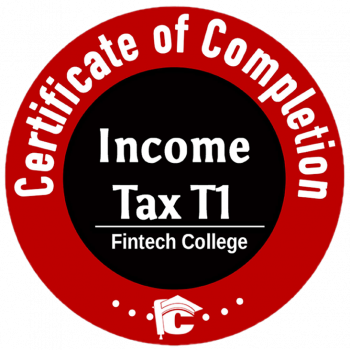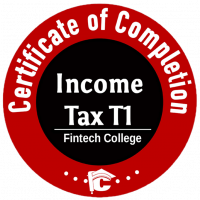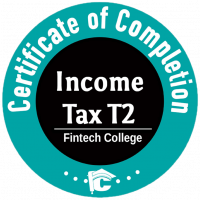In today’s fast-paced business world, efficient financial management is crucial for the success and growth of any organization. QuickBooks Desktop has emerged as a leading accounting software, providing businesses with powerful tools to streamline their finances. At Fintech College, we delve into the latest features and benefits of QuickBooks Desktop, highlighting how it can empower businesses to achieve seamless financial management and make informed decisions.
1. User-Friendly Interface and Navigation
QuickBooks Desktop boasts a user-friendly interface designed to simplify financial tasks for users of all levels. Its intuitive navigation system allows businesses to access and manage financial data with ease. From creating invoices to reconciling bank statements, the software’s straightforward design makes accounting tasks more efficient and less time-consuming.
2. Comprehensive Financial Reporting
Accurate and timely financial reporting is vital for business decision-making. QuickBooks Desktop offers a wide range of customizable reports that provide valuable insights into the company’s financial health. Business owners and finance professionals can generate reports on income and expenses, cash flow, profit and loss, and more, enabling them to make informed strategic decisions to drive the company forward.
3. Efficient Invoicing and Payment Processing
With QuickBooks Desktop, creating and sending professional-looking invoices is a breeze. The software allows businesses to customize invoices with branding and track payment status. In addition, it offers seamless integration with various payment gateways, enabling clients to make payments online, resulting in faster and more efficient payment processing.
4. Inventory and Expense Tracking
For businesses dealing with inventory management, QuickBooks Desktop provides powerful tools to track inventory levels and costs accurately. The software also allows users to record and categorize expenses, making it easier to monitor spending and identify areas for cost-saving measures.
5. Data Security and Backup
Financial data security is a top priority for businesses of all sizes. QuickBooks Desktop offers robust security features to safeguard sensitive financial information. Additionally, it provides automated data backup, ensuring that valuable financial data is protected in the event of unforeseen technical issues or data loss.
6. Integrations and Third-Party Apps
QuickBooks Desktop supports seamless integrations with various business applications and third-party tools. This enables businesses to extend the functionality of the software and tailor it to their specific needs. Whether it’s integrating with a customer relationship management (CRM) system or syncing data with payroll software, QuickBooks Desktop can adapt to suit the unique requirements of different industries.
QuickBooks Desktop has established itself as a leading accounting software, empowering businesses with efficient financial management and reporting capabilities. From its user-friendly interface and comprehensive reporting features to efficient invoicing and data security, QuickBooks Desktop provides a holistic solution for businesses of all sizes.
At Fintech College, we recognize the value of mastering QuickBooks Desktop as an essential skill for finance professionals and entrepreneurs alike. Unlock the potential of this renowned accounting software and take your financial management to new heights. Enroll in our QuickBooks Desktop course today and stay ahead in the ever-evolving world of finance.