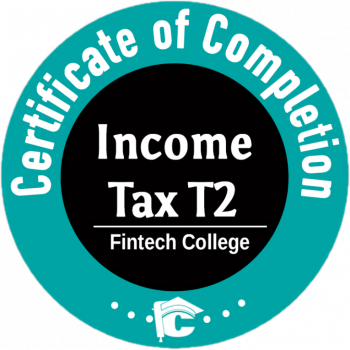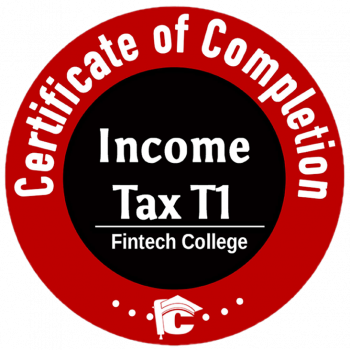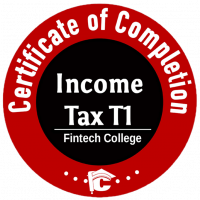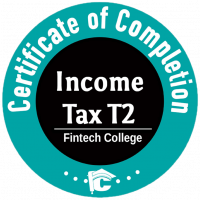-
What is the Canadian Dental Care Plan?
-
How do I access the CDCP?
-
What services will be covered under the CDCP?
-
Payroll Requirements for CDCP
-
Changes coming to T4/T4A reporting
-
How to enter dental codes for employees in QuickBooks Online Payroll
-
How to enter dental codes for employees in QuickBooks Desktop Payroll
-
Adding dental codes during the T4/T4A creation process
Let’s look in more detail:
1. What is the Canadian Dental Care Pan?
The Canadian Dental Care Plan (CDCP) is a federal government program that is intended to provide coverage for Canadian residents who do not have dental benefits and have a household income of less than $90,000 a year.
Dental care under the CDCP is expected to start in May 2024. The coverage date will be different for each person. Patients will be required to make a co-payment (that is, pay for a portion of their dental care under the CDCP) depending on their adjusted family net income, as follows:
-
-
-
- No co-payment of the CDCP benefit for those with an adjusted annual family net income under $70,000.
- A 40 per cent co-payment of the CDCP benefit for those with an adjusted annual family net income between $70,000 and $79,999.
- A 60 per cent co-payment of the CDCP benefit for those with an adjusted annual family net income between $80,000 and $89,999.
-
-
It is important to know that this is a government dental benefit; it is not a free dental program. While Health Canada encourages dentists to bill patients based on the CDCP benefit, dentists can bill their usual and customary fees. Health Canada asks patients to confirm the fees with their dentist when booking their appointment.
The CDCP is not intended to replace existing workplace or private dental benefits.
2. How do I access the CDCP?
The federal government has announced that, starting in December 2023, seniors who may be eligible may receive letters inviting them to apply, with instructions on how to validate their eligibility and apply by telephone. Letters from the government will be sent according to the following age groups:
-
- December 2023: Ages 87 and above
- January 2024: Ages 77 to 86
- February 2024: Ages 72 to 76
- March 2024: Ages 70 to 71
In May 2024, an online application portal will be open for seniors 65 and older. If you have a valid Disability Tax Credit certificate or have a child under the age of 18, you will be able to apply online as of June 2024. All remaining eligible Canadians will be able to apply online in 2025. For more information, visit canada.ca/dental.
3. What services will be covered under the CDCP?
Health Canada has stated that the following services could be covered under the CDCP, with some services only becoming available in the fall of 2024:
-
- Preventive services, including scaling (cleaning), polishing, sealants, and fluoride;
- Diagnostic services, including examinations and x-rays;
- Restorative services, including fillings;
- Endodontic services, including root canal treatments;
- Prosthodontic services, including complete and partial removable dentures;
- Periodontal services, including deep scaling; and
- Oral surgery services, including extractions.
The specifics of what exactly will be covered under the CDCP has not yet been released.
4. Payroll Requirements for CDCP
As part of the Canadian Dental Care Plan, employers are required to indicate whether their employees or any of their family members are eligible or not, to access any dental care insurance, or coverage of dental services of any kind offered by the employer.
Visit this website for more information on the Canada Dental Benefit.
- Changes coming to T4/T4A reporting
- How to enter dental codes for employees in QuickBooks Online Payroll
- How to enter dental codes for employees in QuickBooks Desktop Payroll
5. Changes coming to T4/T4A reporting
Beginning with the 2023 tax year, issuers of the T4 and T4A slips must report whether an employee or supplier and any of their family members were eligible to access dental insurance, or dental coverage of any kind, including health spending and wellness accounts, due to their current or former employment.
This reporting requirement is mandatory beginning with the 2023 tax year and will continue to be required on an annual basis.
To support these new reporting requirements, the following changes were made to the T4 and T4A slips:
For T4:
Box 45, Employer-offered Dental Benefits, was added to the T4. This box is mandatory for all slips.
For T4A:
Box 015, Payer-offered Dental Benefits, was added to the T4A. This box is mandatory if an amount is reported in Box 016, Pension or Superannuation. The box will otherwise be optional.
Failing to report this information may result in financial penalties. Visit this website for more information on the changes.
6. How to enter dental codes for employees in QuickBooks Online Payroll
For T4s:
- Select Payroll, then Employees.
2. Select the employee, then navigate to the Profile tab.
3. Select Deductions and contributions.
4. Under the Dental benefits eligibility section, enter a Dental benefit code for the employee based on who is covered:-
-
-
- Code 1 – No benefits
- Code 2 – Payee only
- Code 3 – Payee, their spouse, and dependent children
- Code 4 – Payee and their spouse
- Code 5 – Payee and their dependent children
-
-
-
For T4As:
- Select Expenses, then Suppliers.
2. Select Prepare Tax Slips.
3. Select T4A in the Type of tax slip dropdown menu, then select the Reporting year. Select Continue when ready.
4. Fill in the required information for the Company, Accounts, and Review sections.
5. In the Contractors section, select the dental benefits code for the contractor based on who is covered:
-
-
-
- Code 1 – No benefits
- Code 2 – Payee only
- Code 3 – Payee, their spouse, and dependent children
- Code 4 – Payee and their spouse
- Code 5 – Payee and their dependent children
-
-
Note: T4 and T4A slips for tax year 2023 will be available in early January 2024. You will be able to view box 45 on the T4 and box 15 on the T4A once the slips have been updated.
7. How to enter dental codes for employees in QuickBooks Desktop Payroll
For T4s:
- Select Payroll, then Employees.
2. Select the employee, then navigate to the Profile tab.
3. Select Deductions and contributions.
4. Under the Dental benefits eligibility section, enter a Dental benefit code for the employee based on who is covered:-
-
-
- Code 1 – No benefits
- Code 2 – Payee only
- Code 3 – Payee, their spouse, and dependent children
- Code 4 – Payee and their spouse
- Code 5 – Payee and their dependent children
-
-
-
- Select OK to save.
For T4As:
- Navigate to the Supplier Centre.
- Select the Supplier and edit.
- Navigate to sales tax settings.
- Select the dropdown menu next to Dental Benefits, then select a code based on who is covered:
-
-
-
- Code 1 – No benefits
- Code 2 – Payee only
- Code 3 – Payee, their spouse, and dependent children
- Code 4 – Payee and their spouse
- Code 5 – Payee and their dependent children
-
-
- Select OK to save.
8. Adding dental codes during the T4/T4A creation process
Dental codes can also be added during the T4 and T4A creation process in QuickBooks Desktop Payroll. To enter the code during the T4 or T4A creation process, follow the steps below:
For T4s:
1. Navigate to Employees, then select Payroll forms and Process T4.
2. Select the Employees to update, then select Review.
3. Select Box 45, then select the dental code.
4. Select Next to edit the next employee.
5. Select OK to save selections.
6. Select Done.
For T4As:
1. Navigate to Suppliers, then select Supplier forms and Process T4A.
2. Select the Suppliers to update, then select Review.
3 .Select Box 15, then select the dental code.
4. Select Next to edit the next employee.
5 .Select OK to save selections.
6. Select Done.
To Learn More about our Payroll course, click here