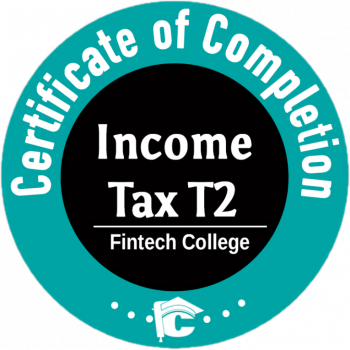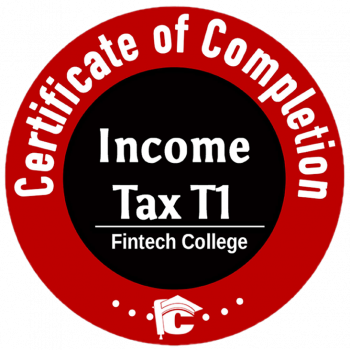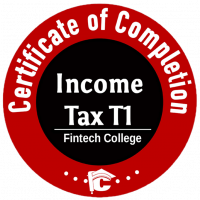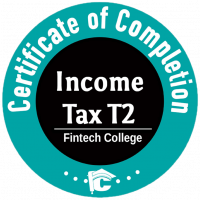One of the most powerful cloud-based accounting software applications for small businesses and freelancers is QuickBooks Online. It makes all of your bookkeeping, invoicing, expense tracking and payroll so much easier to manage. But despite being customer-friendly, there are still pitfalls many customers stumble into that can negatively impact their cost control and efficiency in their businesses.
We think it’s the difference between finding yourself in a spot of financial bother (and let’s be honest, who hasn’t been there?), or feeling confident that you know exactly what is going on with your money.
1. Not Connecting Bank and Credit Card Accounts Properly
The Mistake: A lot of users either put off connecting their financial accounts, or connect the wrong ones and get duplicate — not to mention missing — transactions.
The Fix: Always connect your bank and credit card accounts directly with QuickBooks Online’s secure connection. Just make sure you check the first import and label your older transactions correctly to avoid duplicates.
2. Misclassifying Transactions
The Mistake: Mis-categorizing your income and expenses may create a bias in your financial reports or at tax time.
The Fix: Put some thought into your Chart of Accounts. Use caution with QuickBooks Online’s auto-suggestions, regularly reviewing categories for accuracy. When in doubt, check with a certified bookkeeper or accountant.
3. Ignoring Bank Reconciliations
The Mistake: Some of these small business owners leave bank reconciliations off the table, figuring that if they see transactions entered into QuickBooks (even from months and years ago), everything must be kosher.
The Fix: Balance your bank and charge card statements monthly. It’s the absolute best way to capture missing transactions, duplicates and data entry errors before they corrupt reports.
4. Incorrect Use of Journal Entries
The Mistake: Some will try to correct issues via handwritten journal entries without understanding double-entry systems.
The Fix: Stay away from journal entries, unless you’re an accountant or have clear direction. The vast majority of QuickBooks transactions should be created with forms, such as invoices, bills and checks.
5. Overlooking User Permissions
The Mistake: Freely offering complete admin control to your team without limitations or restrictions can result in unintended content modifications.
The Fix: User roles can be customized in QuickBooks Online. Grant permissions by the duty of care so that only those who actually should be able to make crucial updates can.
6. Forgetting to Back Up Your Data
The Mistake: Although QuickBooks Online operates in the cloud, counting only on its internal infrastructure and not supplementing your backup process as well is playing with fire.
The Fix: Schedule ongoing data backups with QuickBooks Online Advanced (which offers automatic backups), or use third-party apps. This is good for peace of mind if there are any accidental deletions or software woes.
7. Failing to Review Reports Regularly
The Mistake: Many users aren’t taking advantage of QuickBooks’ fully built-out reporting feature, which results in lost awareness and financial blind spots.
The Fix: Make a habit of reading critical reports such as Profit & Loss, Balance Sheet and Cash Flow monthly. These reports offer invaluable insight regarding business health and are a byproduct to aid in strategic planning.
8. Not Seeking Professional Help When Needed
The Mistake: Attempting to complete all of it yourself could result in long-term mistakes and tax issues.
The Fix: Call in a professional when necessary. Whether you hire a QuickBooks ProAdvisor, accountant or financial coach, opting for assistance from the experts can pay off in money and time saved.
Final Thoughts
Learning QuickBooks Online is a process; however, if you pay attention to detail and regularly review and update your system, your business will be stronger financially by avoiding costly errors.
At FinTech College, we provide practical training and certification in QuickBooks Online to ensure that entrepreneurs, students & professionals are comfortable using the software. Whether you are on the threshold of success or still learning how to perfect your skills, our programs will prepare you for tomorrow’s economy.
All in for 100% right-on QuickBooks Online knowledge?
Enroll in a course today at FinTech College and get the hands-on accounting confidence you need.