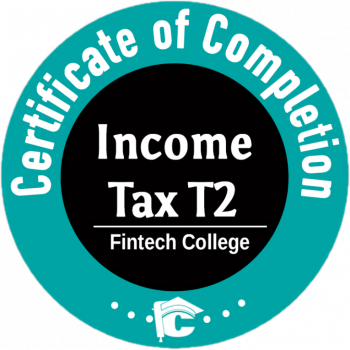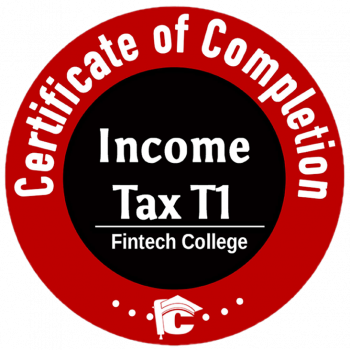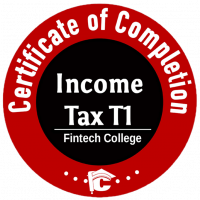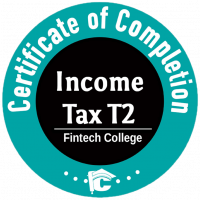We have prepared a comprehensive list of QuickBooks Desktop 2019 – New and Improved Features.
- Sick & Vacation Time Tracking Is More Reliable
Features: New company preference for setting the Maximum type for Sick and Vacation time. Settings include either Maximum hours at a time, or Maximum hours for the year.
- Inactive Inventory Items Included in Inventory Report Totals
Features: When preparing the Inventory Valuation reports, users can select to include inactive inventory items. A company’s recommended process would be that all inventory items to made inactive do not have a quantity on hand in QuickBooks. However, often a business will make inventory items inactive despite having a quantity on hand.
In QuickBooks Desktop 2019, users can choose to include inactive inventory items in the Inventory Valuation Summary or Detail report. Including all inventory items in these reports will ensure that accountants and their clients can reconcile the Inventory asset account total on the Balance Sheet to the total Asset Value on the inventory valuation reports.
- Condense Data File Optimization
Features: Reliably reduce a QuickBooks company file size without deleting data. When choosing to condense data, there is the option to keep all transactions and only remove the audit trail. Behind the scenes QuickBooks also cleans up a few performance logs and other technical details, resulting in an estimated 32 percent file size reduction.
- Customer Invoice History Tracker
A feature already available in QuickBooks Online is now available in QuickBooks Desktop.
Consolidated snapshot: Instead of going to multiple screens, you can now click the history for one snapshot.Track status of emailed invoice: Know when the invoice is viewed so you can follow up accordingly.
- Transfer of Credits for Customers and Jobs
Feature: solves for applying credit Memos across all Jobs. Previously the credit memo had to be created for a specific job to be applied. This is a huge time saver!
Please note that a new account is created called “Account for credit transfer” to perform this task. It’s inactive and zeros out.
- User Prompt to Create a Bill Payment When Using the Write Check
Feature: This works when a client writes checks and bypasses the pay bill part of QuickBooks. This feature solves the issue of double expensing by using checks and bills for the same expense.
QuickBooks prompts and guides to link the check with an open bill. Then when you click “Go to Pay Bills” it displays a screen with only the open bills by that vendor. - Easy Upgrade
Feature: Simple two-click process to install the newest version of QuickBooks Desktop. The entire upgrade process is automated and the user has the option to retain the older version of QuickBooks (recommended).
When the user opens a newly installed version of QuickBooks Desktop, the links to their data file(s) will already be included in the No Company File Open window. This is an improvement from previous year’s versions of QuickBooks when after installing a new version, the user had to browse to find their QuickBooks files for the first time.
- Intuit Data Protect
Features: Seamless and intuitive automated data backup and restore experience. Intuit Data Protect is an online backup service that helps you and your clients protect their data from loss or damage by automatically backing up the QuickBooks data file (Intuit Data Protect uses latest online version of data protection/backup software that optimizes backup speed. Additional fees may apply). Users may also choose to include other critical data or documents in their backup routine.
This year’s release improves the user setup experience and provides options for being notified about the success and/or failure of scheduled backups.
- Employee Pay Adjustment History
Feature: Track changes to employee pay rates (only hourly, salary, bonus and commission items).
- IIF (Intuit Interchange Format) List and Data Imports
Features: Method of importing lists or data into QuickBooks that has been available for many years. Improved IIF importing, validates the data to be imported. Creates a file of records that cannot be imported, permitting the user to fix the errors and import the corrected records separately. IIF import supports both lists and transactions.