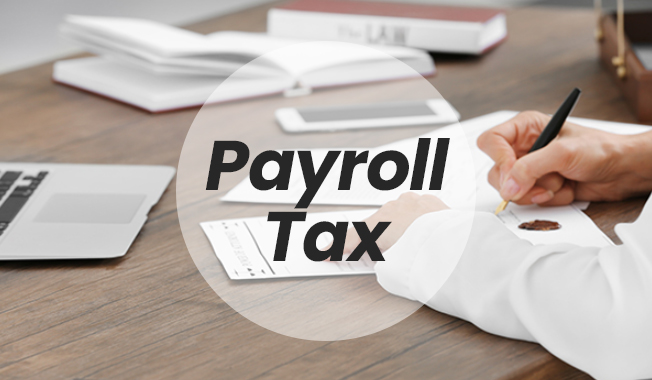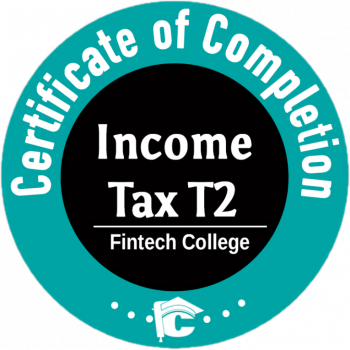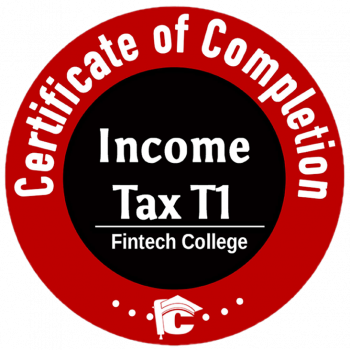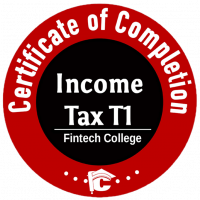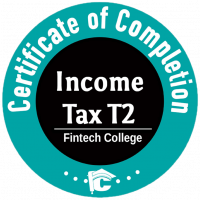Payroll Tax Tables expired on June 30th 2019.
New Tax tables are available for July 1st 2019.
To do the Update, please complete the below steps:
- Go to the Employee Center
- Click Get Payroll Updates
- Click Update Now
- Click Get Updates
- Close QuickBooks and when reopened it will ask for “Install Update”.
As a good practice, please ensure to backup your data, before installing the update.
Only for QuickBooks Desktop Users
Our Services for QuickBooks Desktop, Online and Enterprise Clients.

QuickBooks Workshops
Accounting and Bookkeeping
Courses