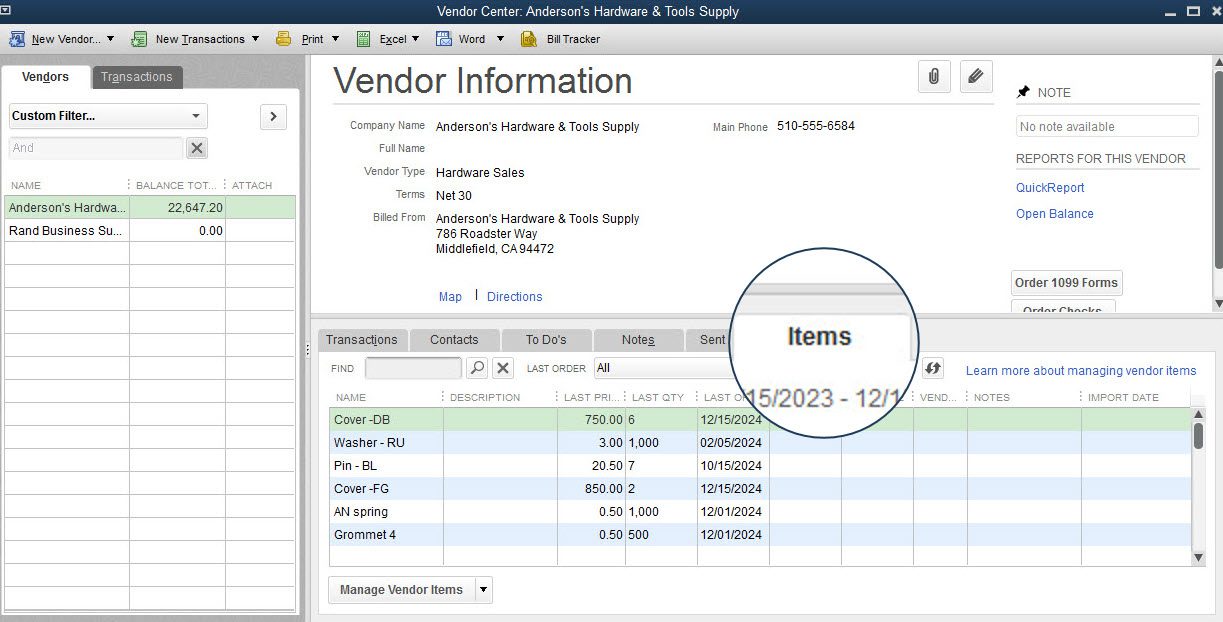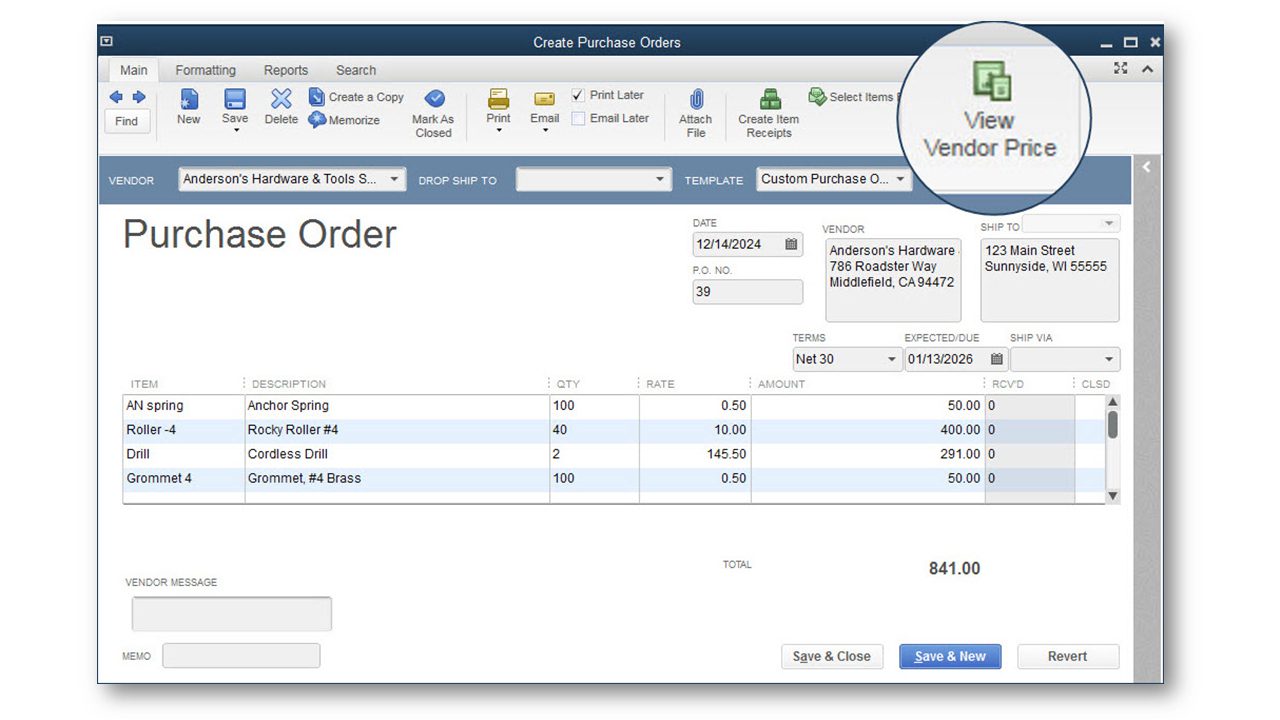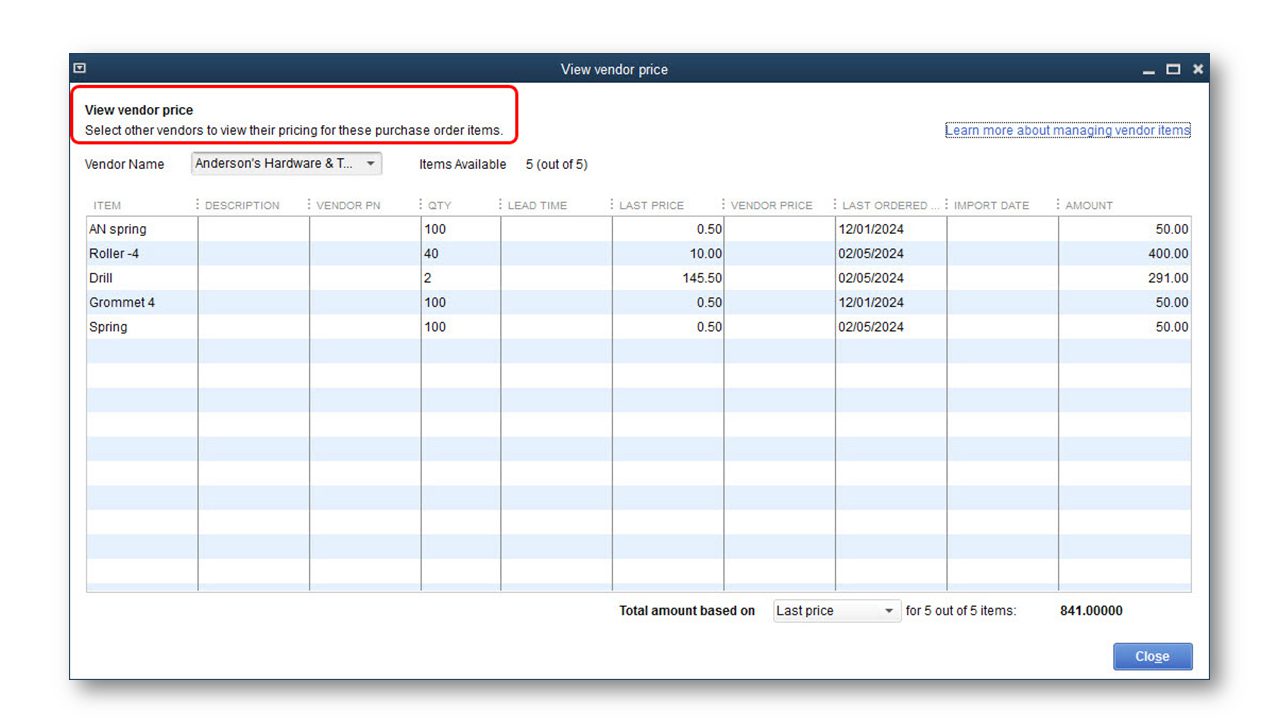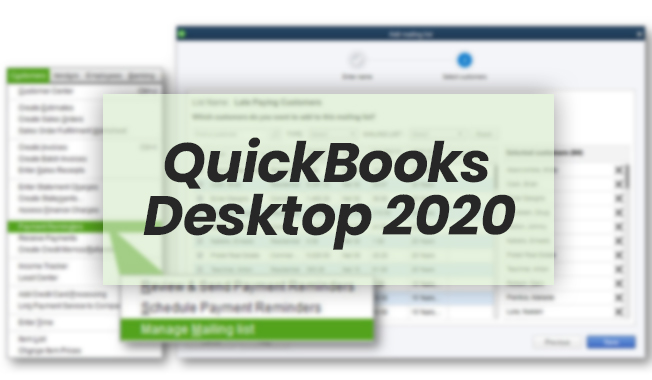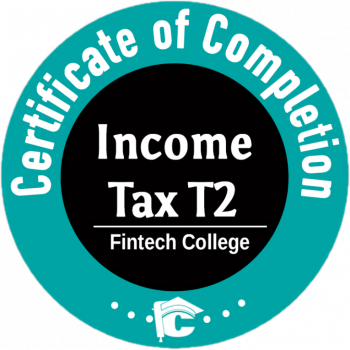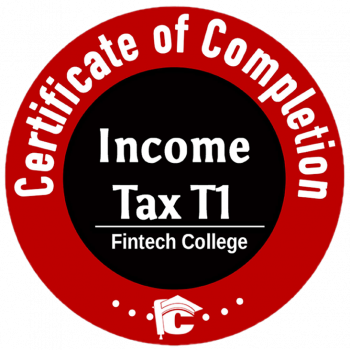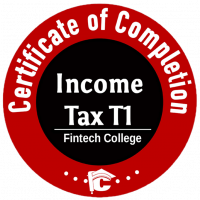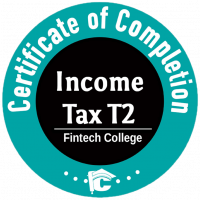Below is a chart of new features / updates by Intuit for QuickBooks Desktop 2020. Details are explained below the chart for features that will be available in Canadian Edition.
| Feature | Pro | Premier | Enterprise | US | CA | UK |
|---|---|---|---|---|---|---|
| Scheduled customer payment reminders | X | X | X | X | X | X |
| Customer PO number to subject line in emails | X | X | X | X | X | X |
| Combine multiple emails | X | X | X | X | X | X |
| Horizontally collapse columns | X | X | X | X | ||
| Smart Help | X | X | X | X | ||
| Company File Search | X | X | X | X | ||
| Easy Upgrade | X | X | X | X | ||
| Payroll Easy Setup with Employee Self-Setup | X | X | X | X | ||
| Payroll Status for DD enabled customers | X | X | X | X | ||
| Landed Cost | X | X | X | X | ||
| Alternate Vendors | X | X | X | X | ||
| Express Pick Pack | X | X | ||||
| QuickBooks Desktop Windows 2020 Feature Availability | ||||||
Source: Intuit
NEW! Scheduled customer payment reminders
Included with: QuickBooks Desktop Pro, Premier, Accountant 2020 and Enterprise 20.0
Accessible: From the menu bar, select Customers > Payment Reminders
Features: Schedule the task of reminding customers of open accounts receivable balances. Getting paid on time is critical for the small business. Manually following up on delinquent payers can be time consuming. With this new feature, users can:
- Compose a reminder email template
- Create customer specific mailing lists, identifying late paying customers
- Schedule an email distribution for a specific list of customers with overdue balances
- Track reminder emails sent separately from other email communications
- View the History link on the displayed invoice (new feature in 2019).
- Sent Email tab on the Customer:Job information window.
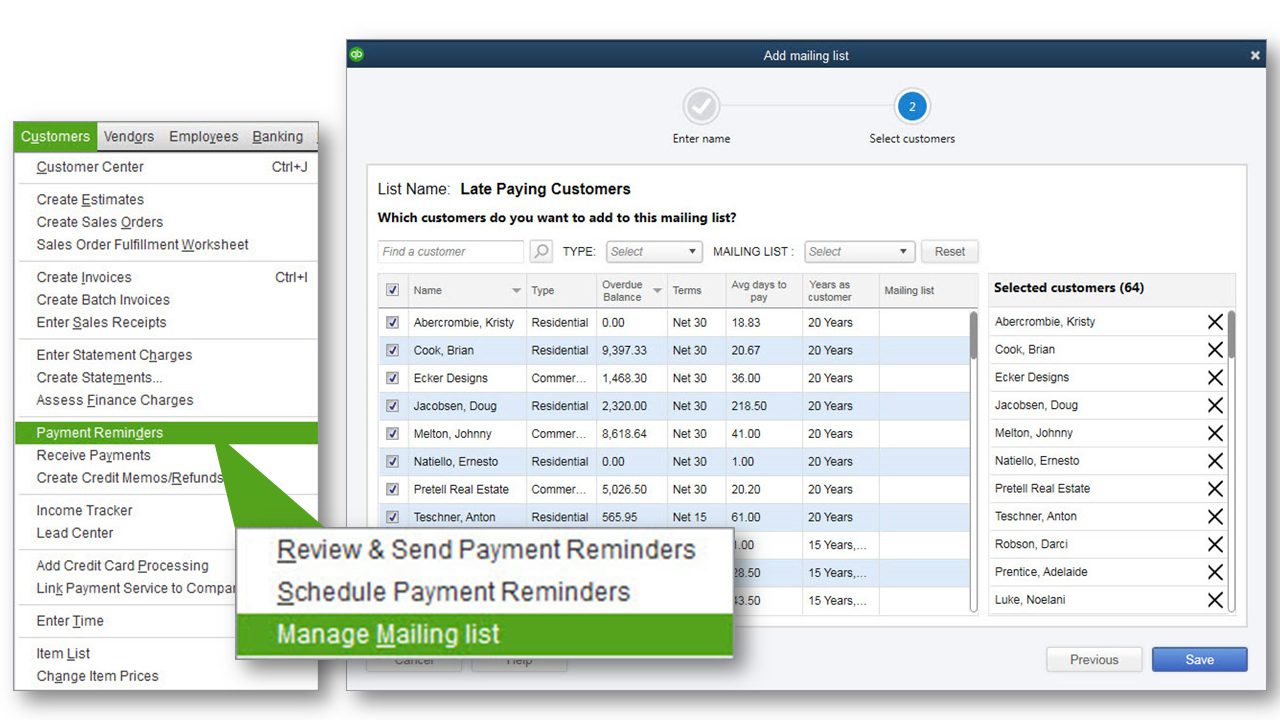
NEW! Add customer PO number to subject line in emails
Included with: QuickBooks Desktop Pro, Premier, Accountant 2020 and Enterprise 20.0
Accessible: From the menu bar, select Edit > Preferences > Send Forms > Company Preferences. Select the appropriate template and click Edit, from the Insert Field button, select Customer-PO (subject)
Features: Modify the email template for customer invoices to include the Customer’s purchase order number in the subject line. Facilitate faster payment by the customer by simplifying the purchase order number lookup process when they receive emailed Invoices from within QuickBooks.
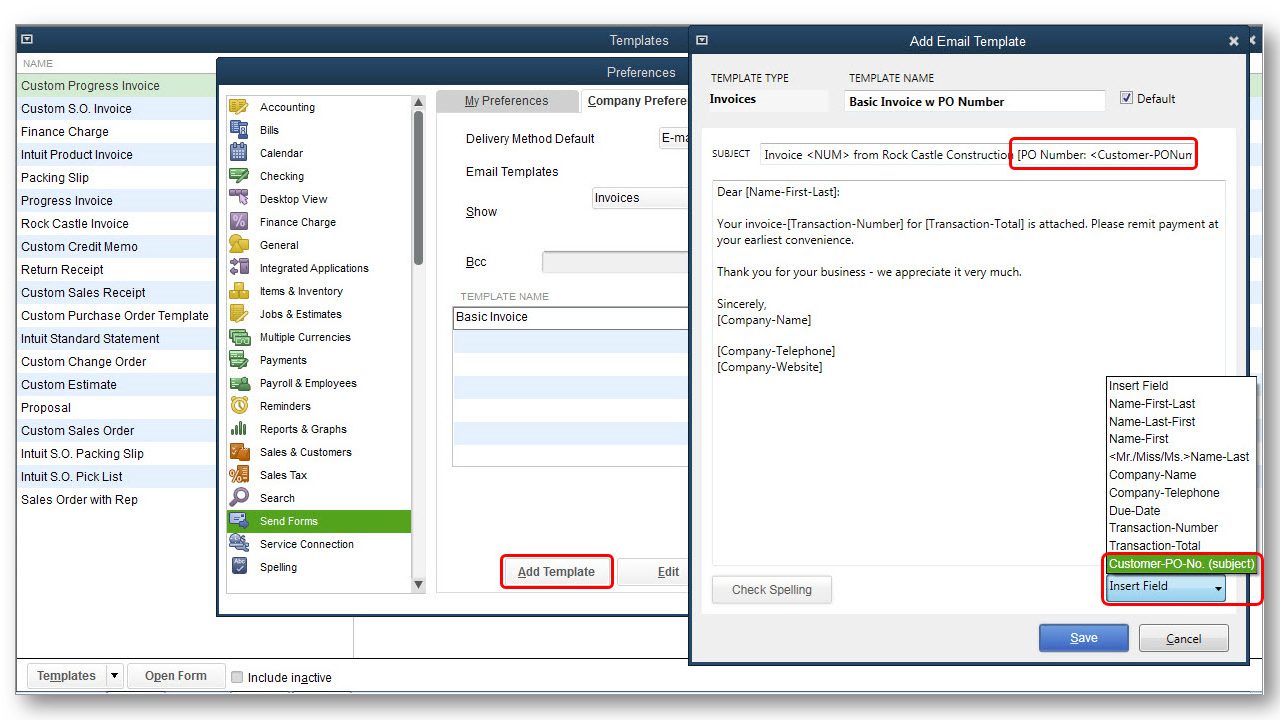
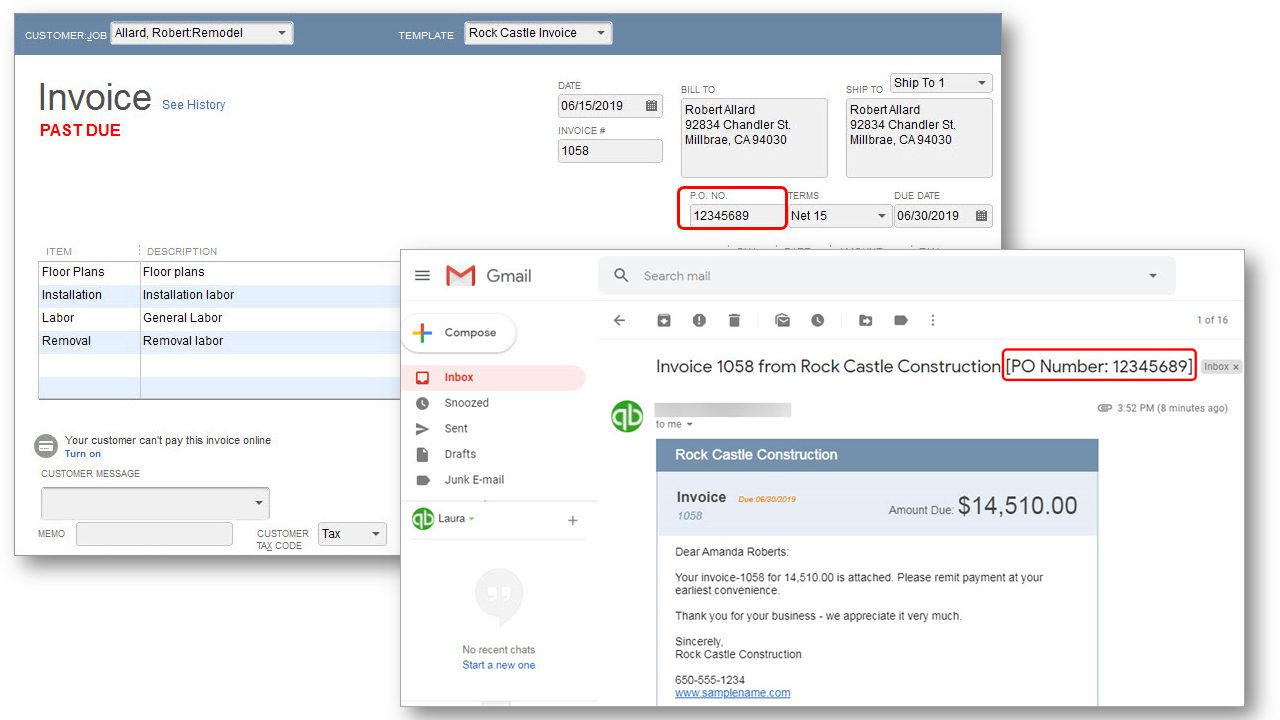
NEW! Combine multiple emails for a single customer: job, vendors, or employees
Included with: QuickBooks Desktop Pro, Premier, Accountant 2020 and Enterprise 20.0
Accessible: From the menu bar, select File > Send Forms and select the box “Combine forms to a recipient in one email”
Features: You now have the option in Send Forms to combine multiple invoice emails for the same Customer:Job in a single email to the recipient. Simplify payment processing by the customer by consolidating multiple invoice emails into a single email. QuickBooks users no longer need to download individual invoices and then manually attach them to a single email to the customer.
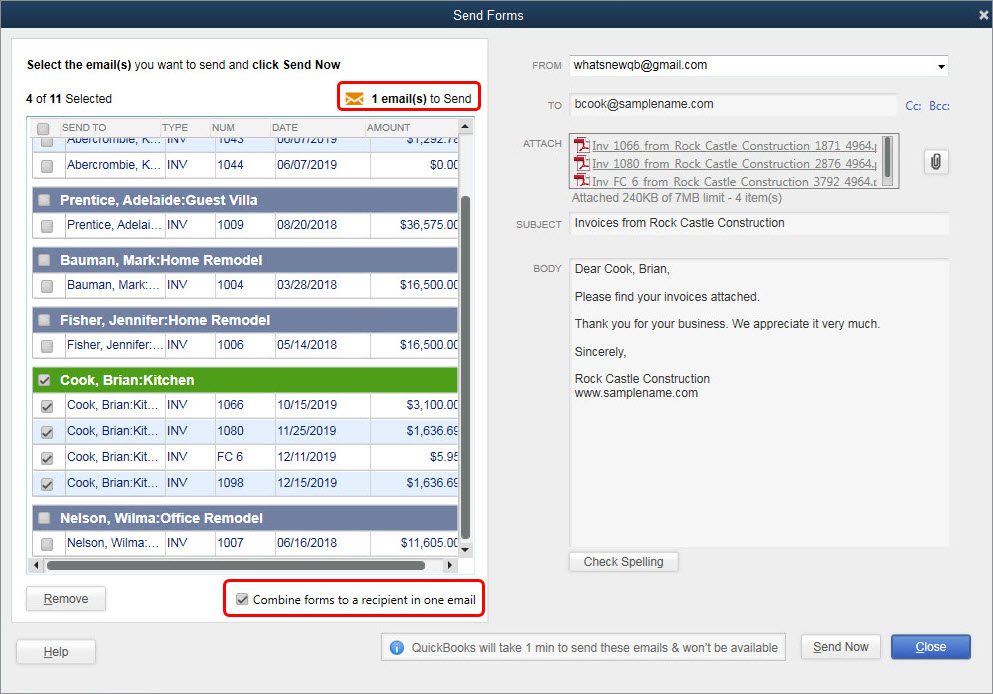
NEW! Landed cost calculation
Included with: QuickBooks Desktop Enterprise 20.0 with Advanced Inventory (Platinum Subscription)
Accessible: To setup Landed Costs: From the file menu, select Edit > Preferences > Items & Inventory > Company Preferences > Advanced Inventory Settings > Landed Cost tab.
Note: The Landed Cost setup requires that you create an Other Current Asset type account and map to this account any Other Charge item types that have been used for freight, shipping and other related landed costs.
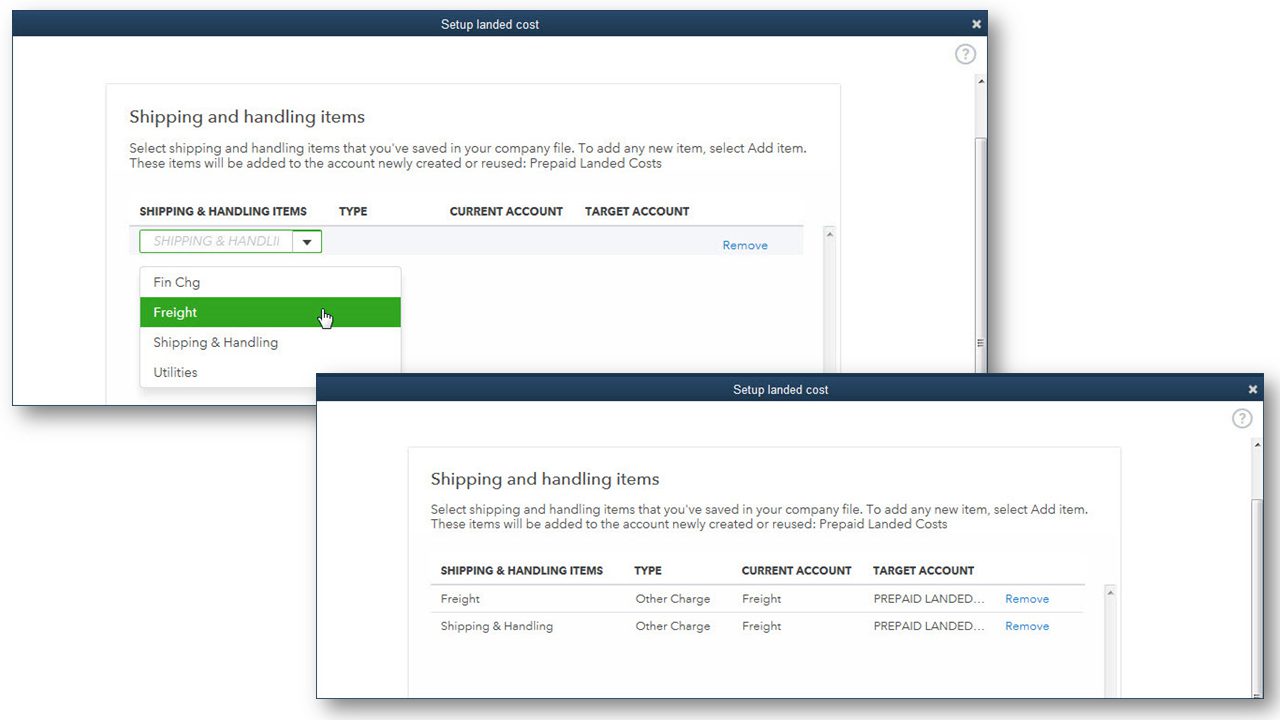
Features: The cost of obtaining inventory stock includes more than just the material costs of the items. With the new Landed Cost feature, QuickBooks Enterprise users will have greater visibility into actual product costs by factoring in freight, duties, insurance, and other miscellaneous costs. Calculated by quantity, value, weight, or volume.
Landed Cost work-flow summary: #1: Enterprise user will need to setup Landed Costs in Advanced Inventory preferences. This process creates an Other Current Asset account. The Enterprise user then selects any Other Charge item types currently used to record freight, duties or import fees and the setup automatically changes the currently assigned expense account in the item record defaults to this newly created Other Current Asset account.
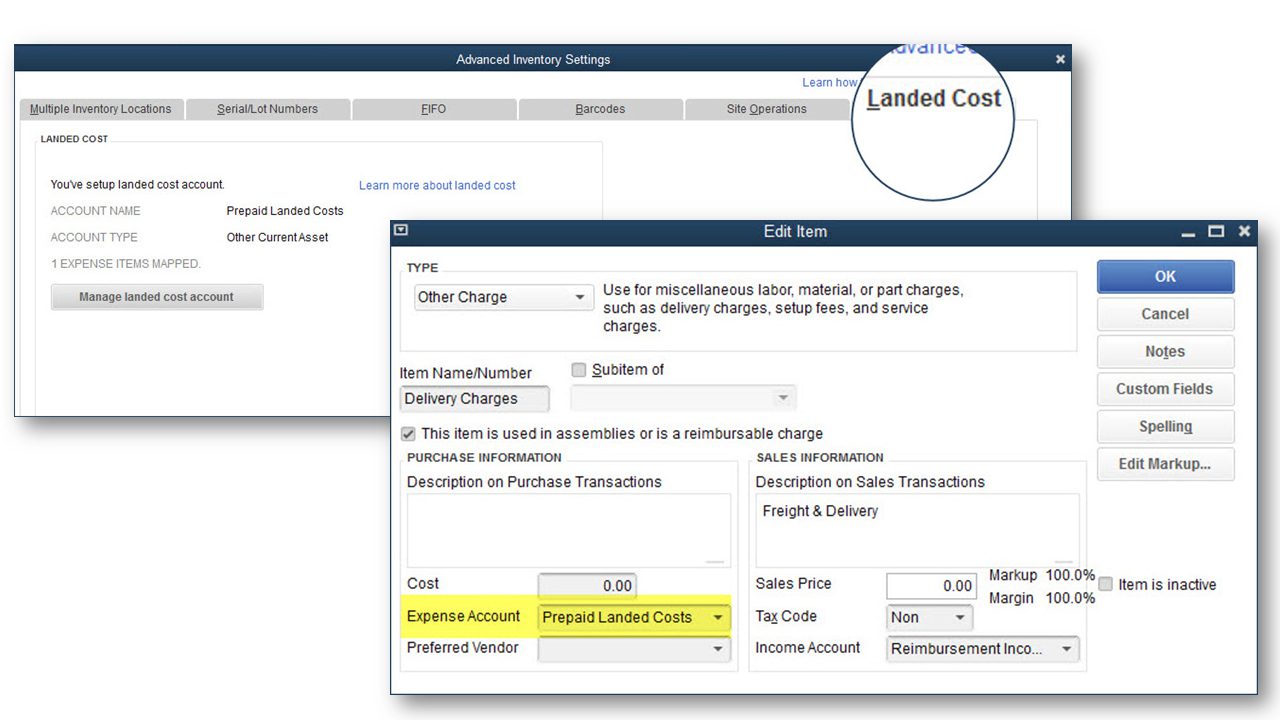
#2: Bills are entered for freight, duties, import fees and other additional product costs increasing the Other Current asset account created during the setup.
#3: Enterprise users select which freight bills to allocate to the product costs and how to calculate the amount allocated, choices include: Quantity, Percentage, Amount or S&H Cost (manual).
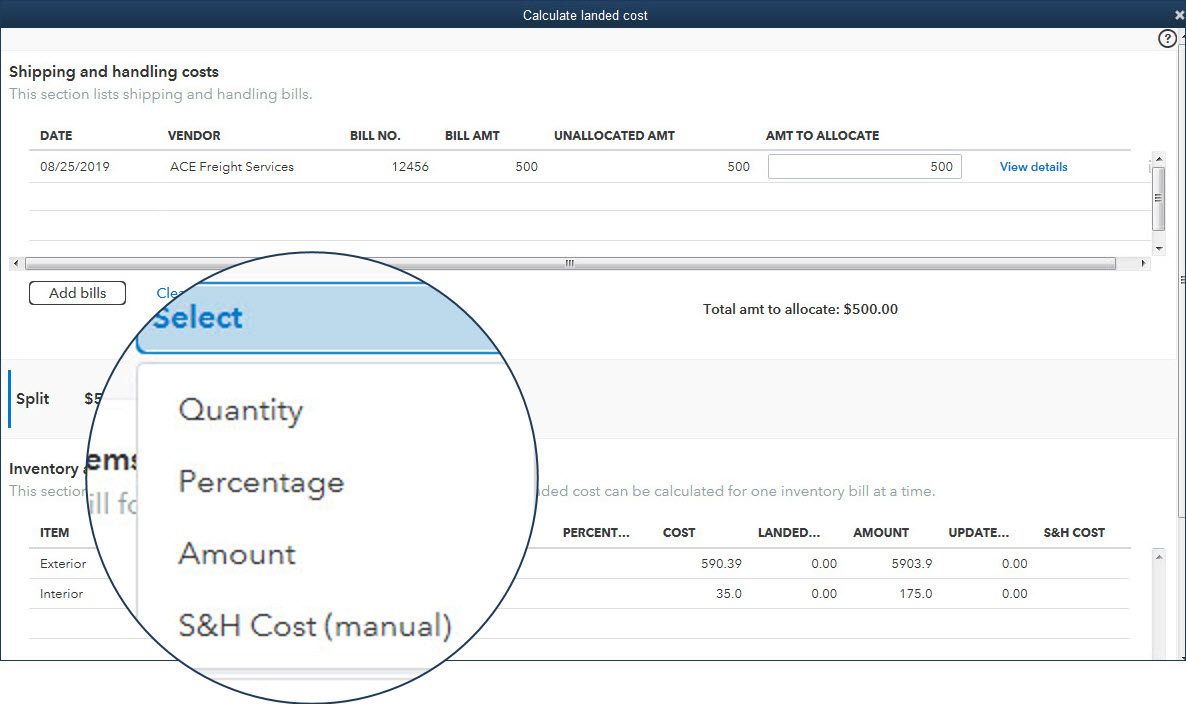
#4: When the allocations are selected, the Enterprise user will see the total product costs calculated by adding the landed costs to the default cost in the item record. Optionally, the Enterprise user can enter a new default sales price that will update the sales price in the item record.
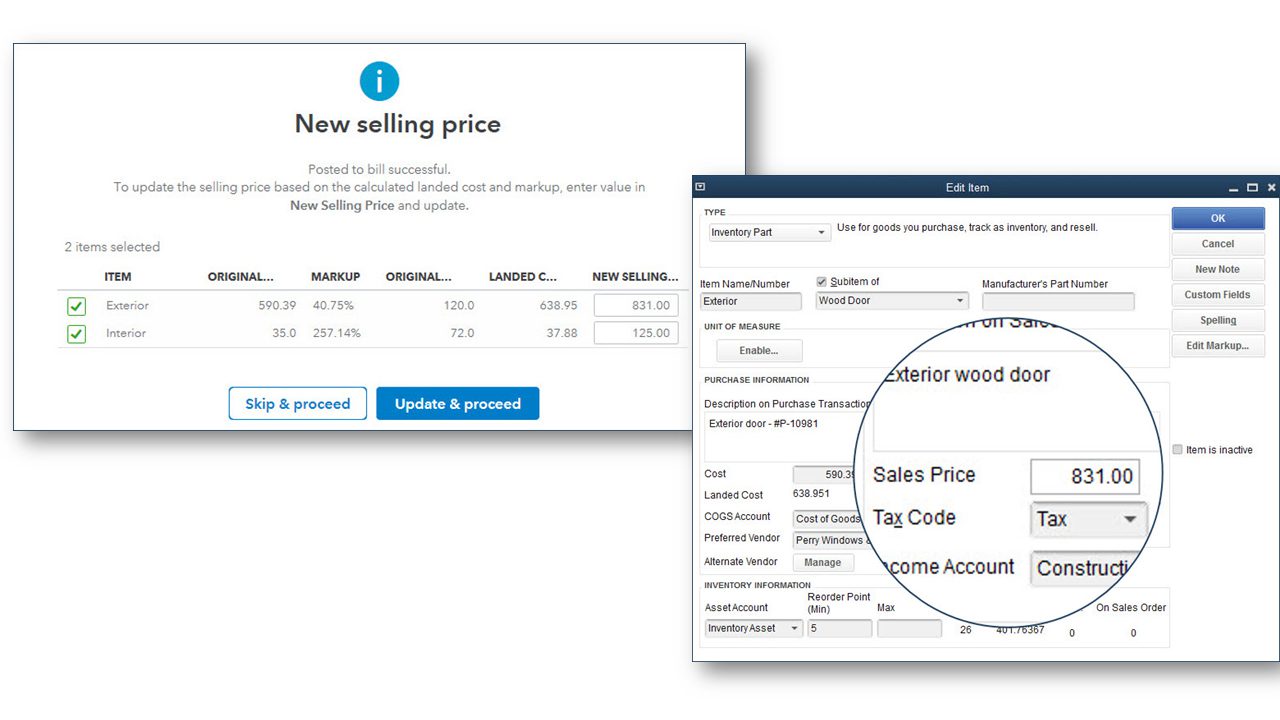
#5: Enterprise automates the reduction of the Other Current Asset account and increases the Cost of Goods Sold account (in the case where the inventory is already sold out) or the Inventory Asset account will increase (in the case where the inventory is not sold out).
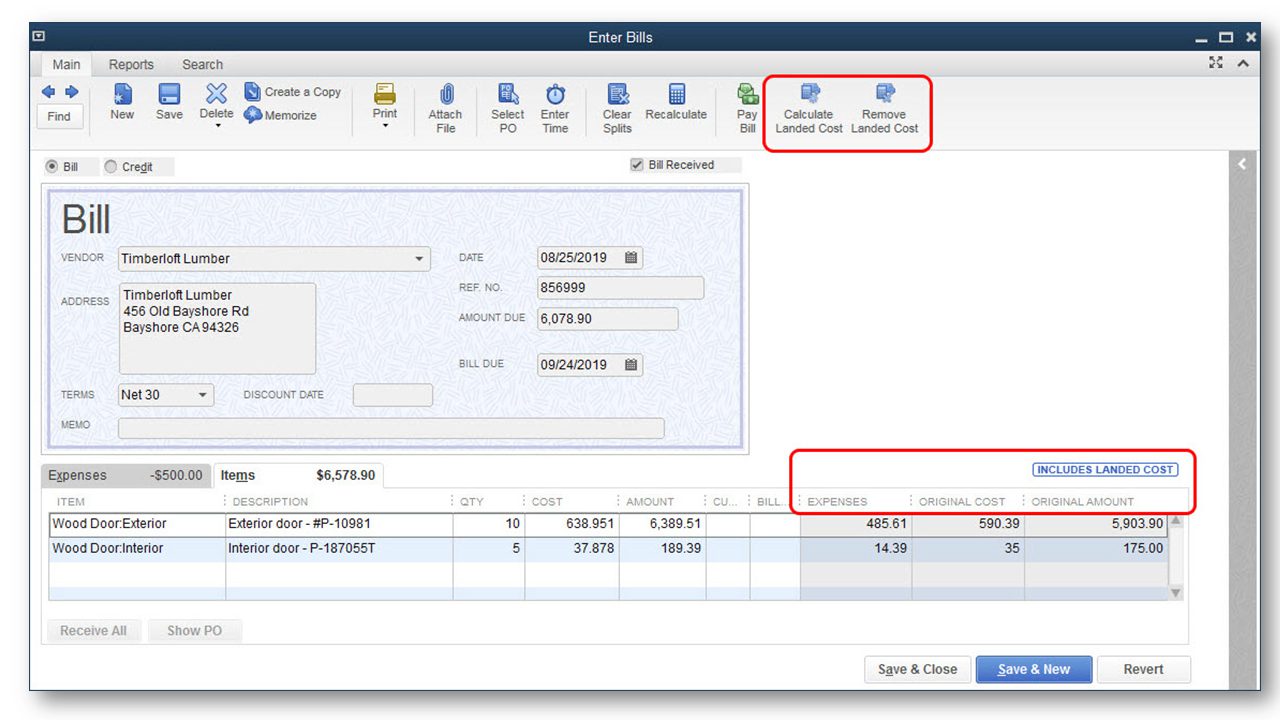
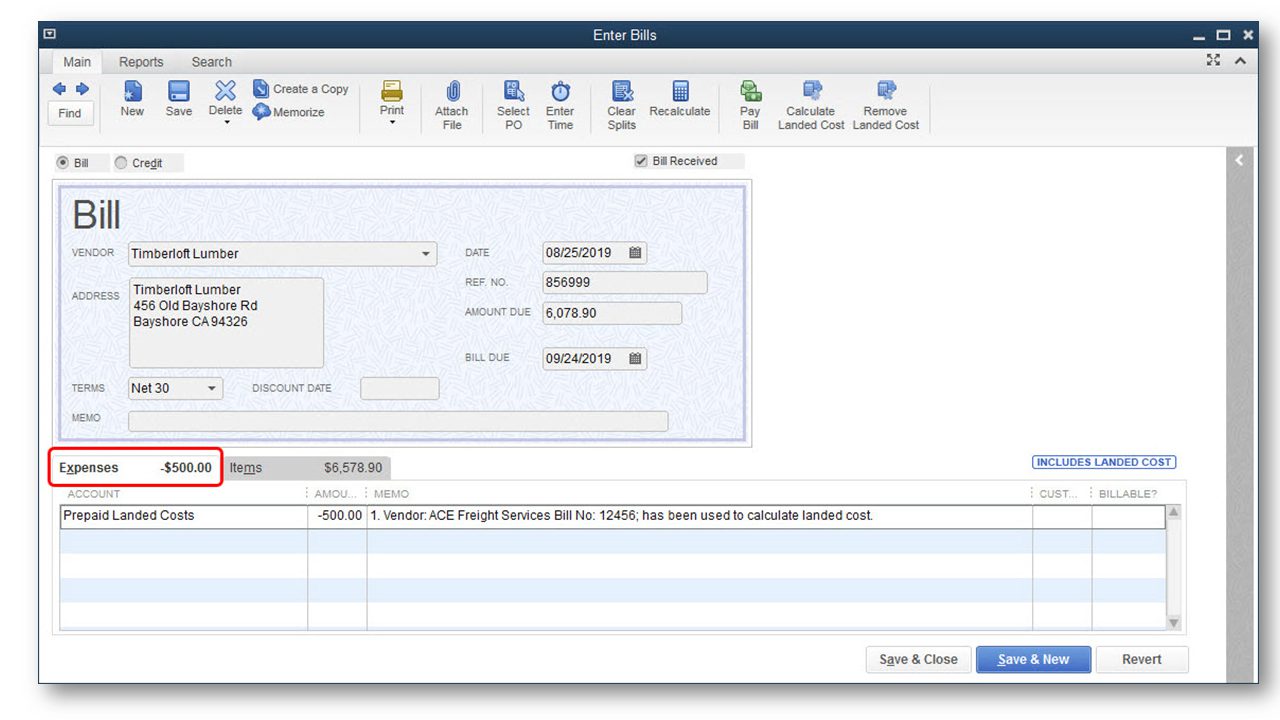
NEW! Alternate vendors
Included with: QuickBooks Desktop Enterprise 20.0 in Platinum Subscription only
Accessible: From the menu bar, select Vendor Center and click the Items tab
Features: Centralized information center containing vendor contact and pricing data, helping to make more informed purchase decisions. Easily
create purchase orders with vendor information automatically included.